SpringCloud系列--1.Eureka集群
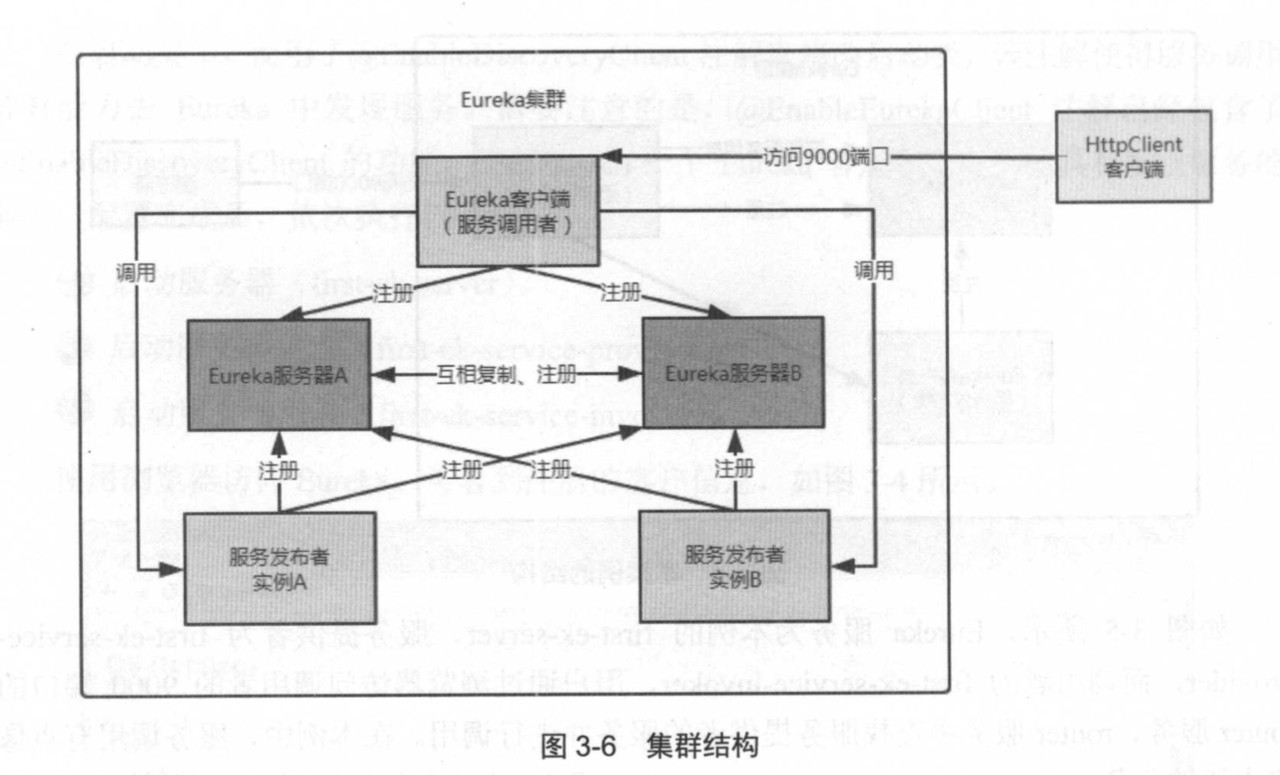
由于一台电脑做测试,需要配置host
127.0.0.1 slave1 slave2
1. Eureka服务
application.yml
server:
port: 8761
spring:
application:
name: first-cloud-server
profiles: slave1
eureka:
instance:
hostname: slave1
client:
serviceUrl:
defaultZone: http://slave2:8762/eureka/
---
server:
port: 8762
spring:
application:
name: first-cloud-server
profiles: slave2
eureka:
instance:
hostname: slave2
client:
serviceUrl:
defaultZone: http://slave1:8761/eureka/
启动类,通过命令行指定profile文件
package org.crazyit.cloud;
import java.util.Scanner;
import org.springframework.boot.autoconfigure.SpringBootApplication;
import org.springframework.boot.builder.SpringApplicationBuilder;
import org.springframework.cloud.netflix.eureka.server.EnableEurekaServer;
@SpringBootApplication
@EnableEurekaServer
public class FirstServer {
public static void main(String[] args) {
// 读取控制台输入,决定使用哪个profiles
Scanner scan = new Scanner(System.in);
String profiles = scan.nextLine();
new SpringApplicationBuilder(FirstServer.class).profiles(profiles).run(args);
}
}
slave1使用端口8761,slave2使用端口8762
当使用slave1这个profiles来启动服务器时,将会向http://slave2:8762/eureka/注册自己,
使用slave2启动服务时候,会向http://slave1:8761/eureka/注册自己,
简单点说,就是这两个服务启动后(分别用slave1,slave2这两个profile来启动同一个程序),他们会相互注册。
启动两次该程序,访问分别如下:
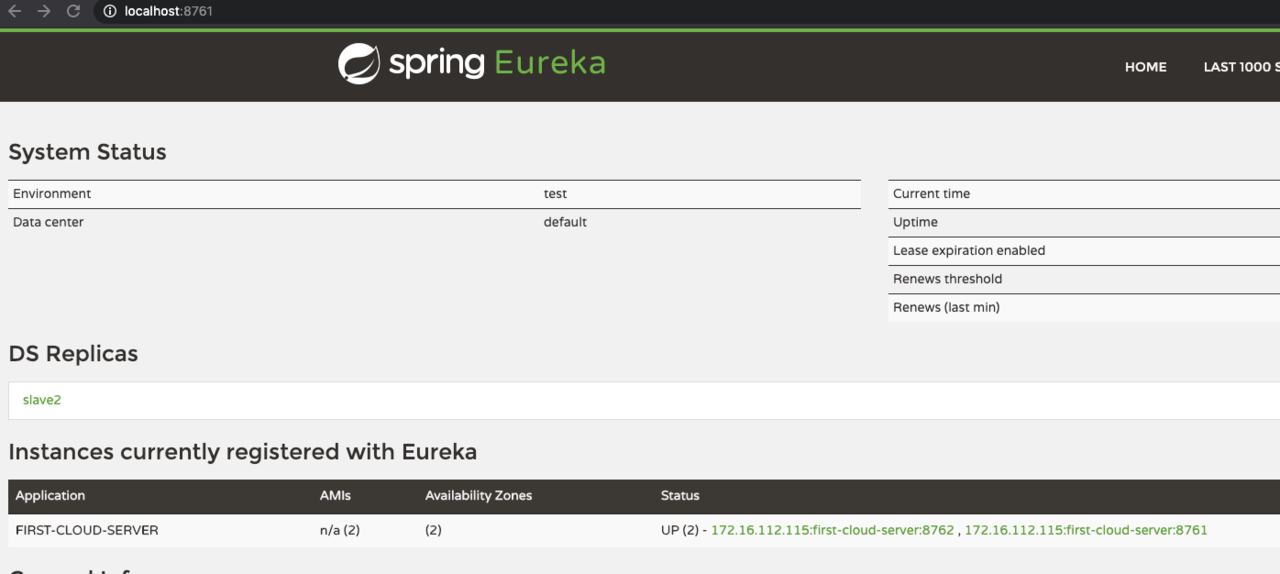
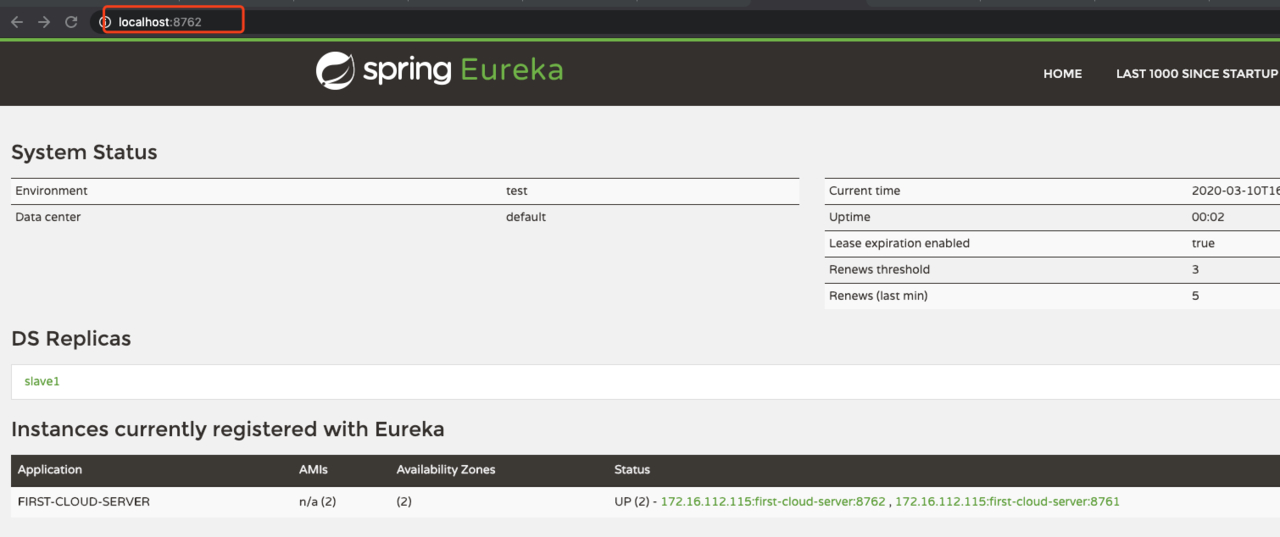
2. 服务提供者
application.yml 将服务注册到两个eureka 服务上
spring:
application:
name: first-cloud-provider
eureka:
instance:
hostname: localhost
client:
serviceUrl:
defaultZone: http://localhost:8761/eureka/,http://localhost:8762/eureka/
启动类 ,使用@EnableEurekaClient 注解,并接收命令行输入启动指定端口
package org.crazyit.cloud;
import java.util.Scanner;
import org.springframework.boot.autoconfigure.SpringBootApplication;
import org.springframework.boot.builder.SpringApplicationBuilder;
import org.springframework.cloud.netflix.eureka.EnableEurekaClient;
@SpringBootApplication
@EnableEurekaClient
public class FirstServiceProvider {
public static void main(String[] args) {
// 读取控制台输入的端口,避免端口冲突
Scanner scan = new Scanner(System.in);
String port = scan.nextLine();
new SpringApplicationBuilder(FirstServiceProvider.class).properties(
"server.port=" + port).run(args);
}
}
Controller返回请求的地址:( 为了查看结果,将请求的URL设置到Person实例中)
package org.crazyit.cloud;
import javax.servlet.http.HttpServletRequest;
import org.springframework.http.MediaType;
import org.springframework.web.bind.annotation.PathVariable;
import org.springframework.web.bind.annotation.RequestMapping;
import org.springframework.web.bind.annotation.RequestMethod;
import org.springframework.web.bind.annotation.RestController;
@RestController
public class FirstController {
@RequestMapping(value = "/person/{personId}", method = RequestMethod.GET,
produces = MediaType.APPLICATION_JSON_VALUE)
public Person findPerson(@PathVariable("personId") Integer personId, HttpServletRequest request) {
Person person = new Person(personId, "Crazyit", 30);
// 为了查看结果,将请求的URL设置到Person实例中
person.setMessage(request.getRequestURL().toString());
return person;
}
}
Person.java
package org.crazyit.cloud;
public class Person {
private Integer id;
private String name;
private Integer age;
private String message;
public Person() {
super();
}
public Person(Integer id, String name, Integer age) {
super();
this.id = id;
this.name = name;
this.age = age;
}
public Integer getId() {
return id;
}
public void setId(Integer id) {
this.id = id;
}
public String getName() {
return name;
}
public void setName(String name) {
this.name = name;
}
public Integer getAge() {
return age;
}
public void setAge(Integer age) {
this.age = age;
}
public String getMessage() {
return message;
}
public void setMessage(String message) {
this.message = message;
}
}
3. 服务调用者
将服务注册到两个eureka服务上application.yml
server:
port: 9000
spring:
application:
name: first-cloud-invoker
eureka:
instance:
hostname: localhost
client:
serviceUrl:
defaultZone: http://slave1:8761/eureka/,http://slave12:8761/eureka/
4.编写REST客户端进行测试
使用httpclient,
pom.xml如下:
<project xmlns="http://maven.apache.org/POM/4.0.0" xmlns:xsi="http://www.w3.org/2001/XMLSchema-instance"
xsi:schemaLocation="http://maven.apache.org/POM/4.0.0 http://maven.apache.org/xsd/maven-4.0.0.xsd">
<modelVersion>4.0.0</modelVersion>
<groupId>org.crazyit.cloud</groupId>
<artifactId>first-cloud-rest-client</artifactId>
<version>0.0.1-SNAPSHOT</version>
<dependencies>
<dependency>
<groupId>org.apache.httpcomponents</groupId>
<artifactId>httpclient</artifactId>
<version>4.5.2</version>
</dependency>
</dependencies>
</project>
测试类如下:
调用6次服务调用者的接口,观察输出
package org.crazyit.cloud;
import org.apache.http.HttpResponse;
import org.apache.http.client.methods.HttpGet;
import org.apache.http.impl.client.CloseableHttpClient;
import org.apache.http.impl.client.HttpClients;
import org.apache.http.util.EntityUtils;
public class TestHttpClient {
public static void main(String[] args) throws Exception {
// 创建默认的HttpClient
CloseableHttpClient httpclient = HttpClients.createDefault();
// 调用6次服务并输出结果
for(int i = 0; i < 6; i++) {
// 调用 GET 方法请求服务
HttpGet httpget = new HttpGet("http://localhost:9000/router");
// 获取响应
HttpResponse response = httpclient.execute(httpget);
// 根据 响应解析出字符串
System.out.println(EntityUtils.toString(response.getEntity()));
}
}
}
允许测试类main方法输出如下:
{"id":1,"name":"Crazyit","age":30,"message":"http://localhost:8861/person/1"}
{"id":1,"name":"Crazyit","age":30,"message":"http://localhost:8862/person/1"}
{"id":1,"name":"Crazyit","age":30,"message":"http://localhost:8861/person/1"}
{"id":1,"name":"Crazyit","age":30,"message":"http://localhost:8862/person/1"}
{"id":1,"name":"Crazyit","age":30,"message":"http://localhost:8861/person/1"}
{"id":1,"name":"Crazyit","age":30,"message":"http://localhost:8862/person/1"}
Process finished with exit code 0
说明负载均衡已生效。
同样在浏览器中访问多次结果会在两台机器上轮换。
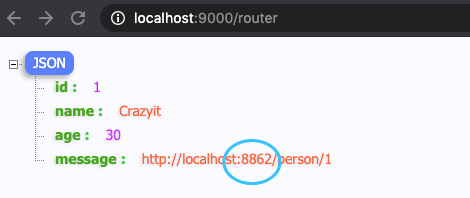

补充:
如果把8861停掉,所有请求都会到8862上面。
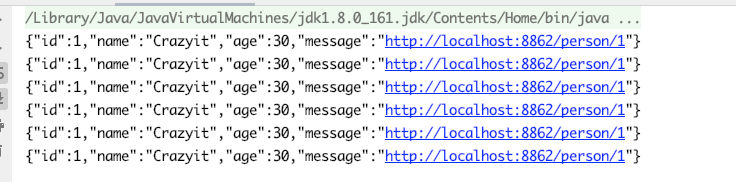
此时的eureka中显示provider也会变成一个

服务都启动的时候如下:(红色的提示先不用管,启动一会之后就正常了)
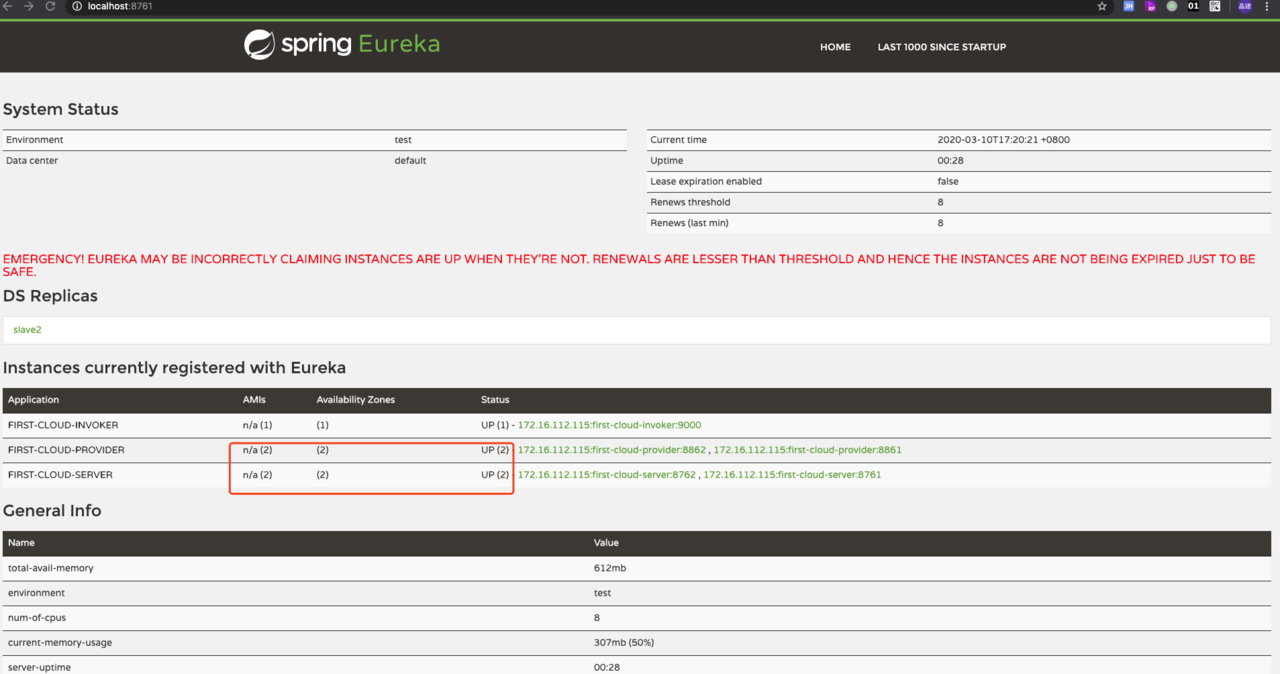
标题:SpringCloud系列--1.Eureka集群
作者:码农路上
地址:http://wujingjian.club/articles/2020/03/10/1583831665029.html